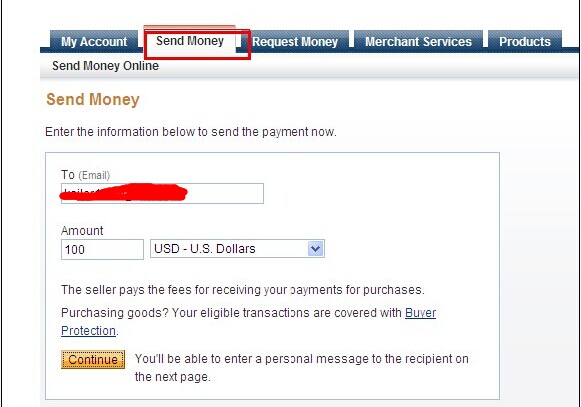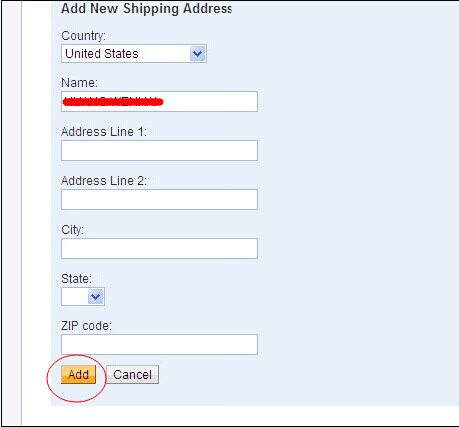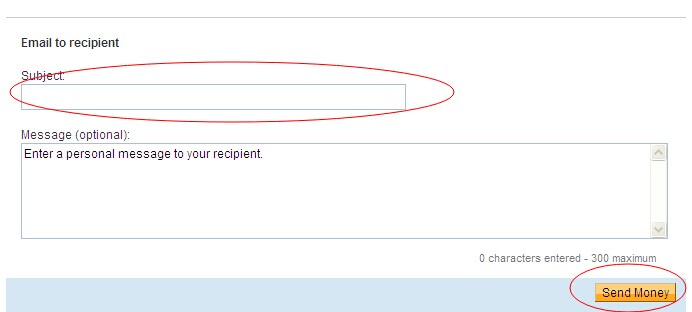No Minimum Order
Shipping Worldwide
Loadding...
-
All Categories
- CLUBWEAR (2415)
- Dresses (1713)
- Jumpsuits (1210)
- Two Piece Outfits (8)
Two Piece Outfits
- Swimwear (243)
- Plus Size (268)
- Tops (518)
- Bottoms (246)
Bottoms
- Lounge Wear (0)
Lounge Wear
- Lingerie (0)
Lingerie
- Shoes (0)
Shoes
- Accessories (0)
Accessories
- Men (0)
- Kids (0)
Kids